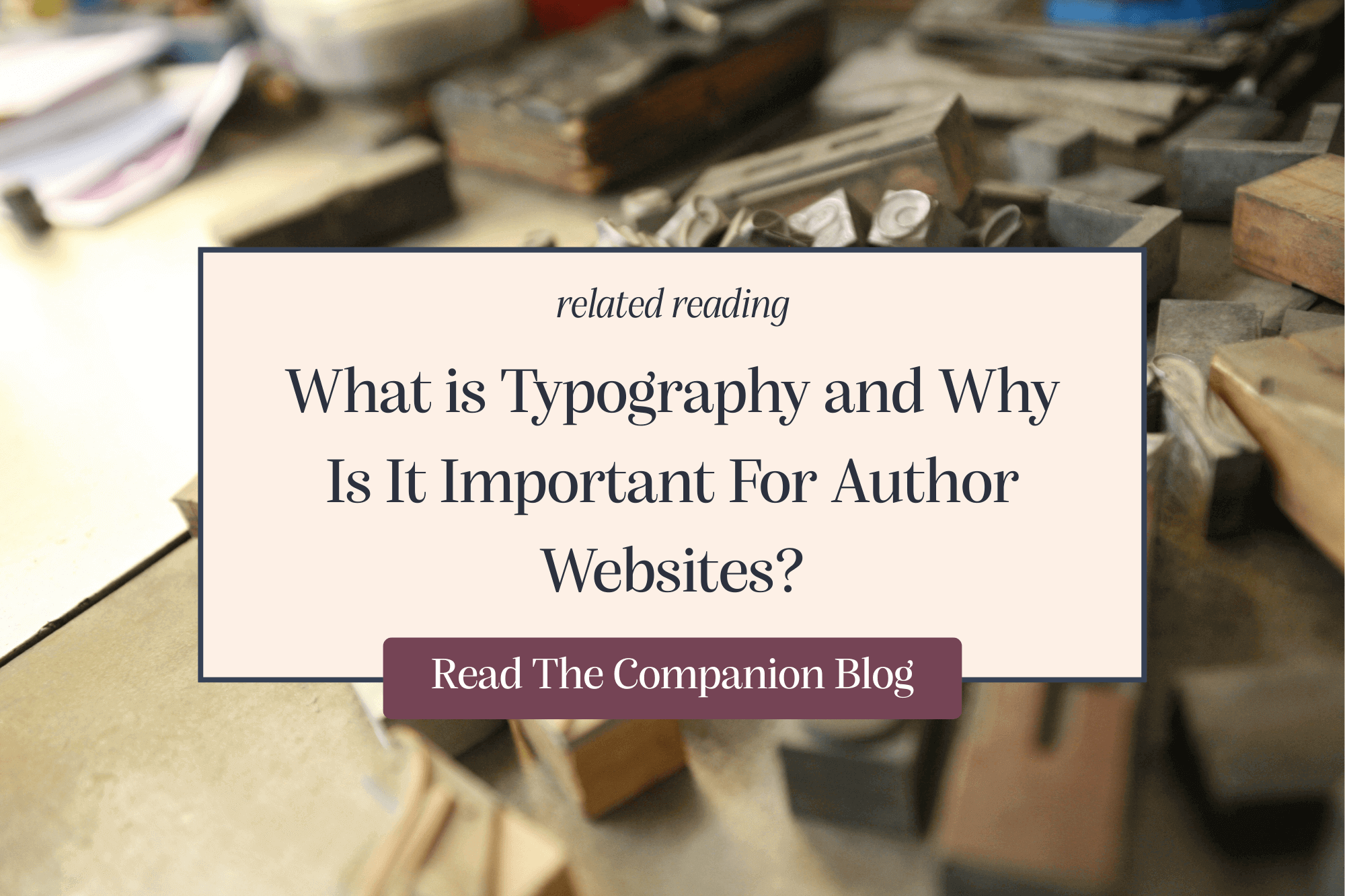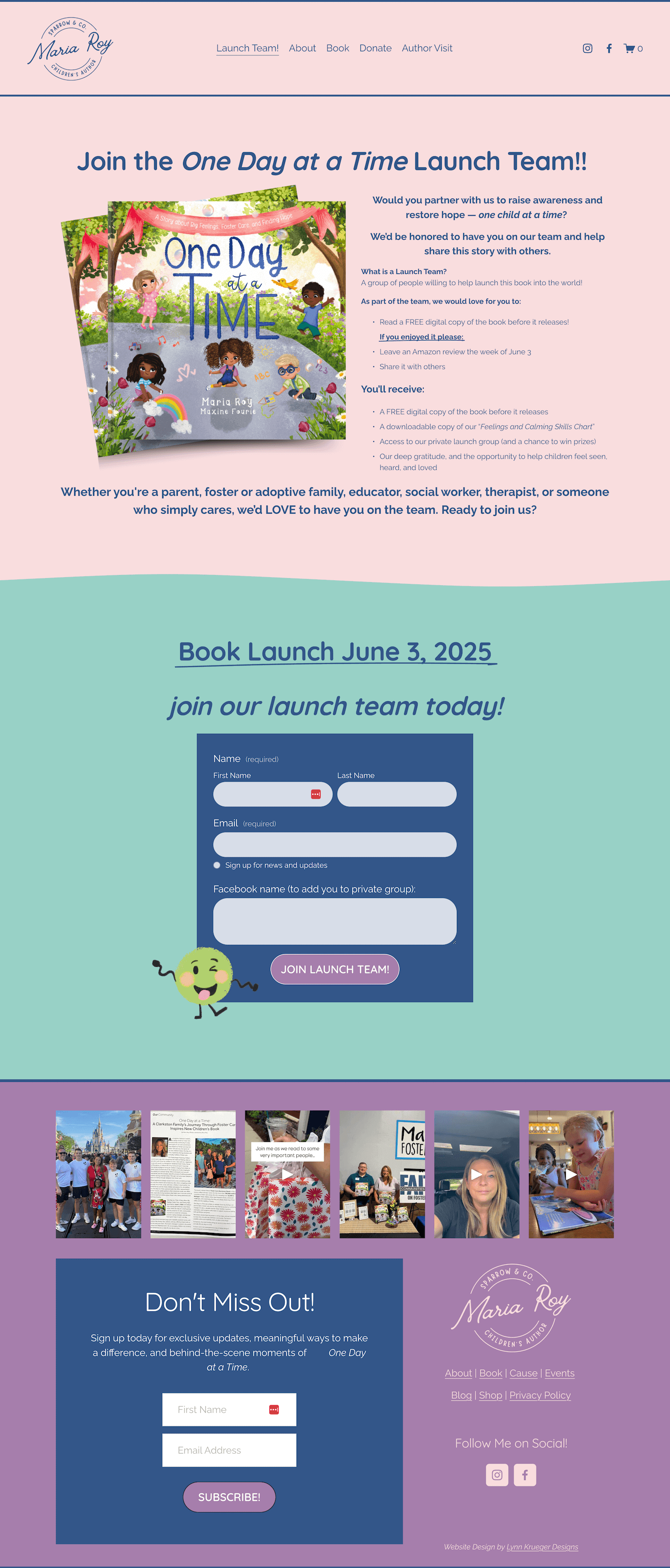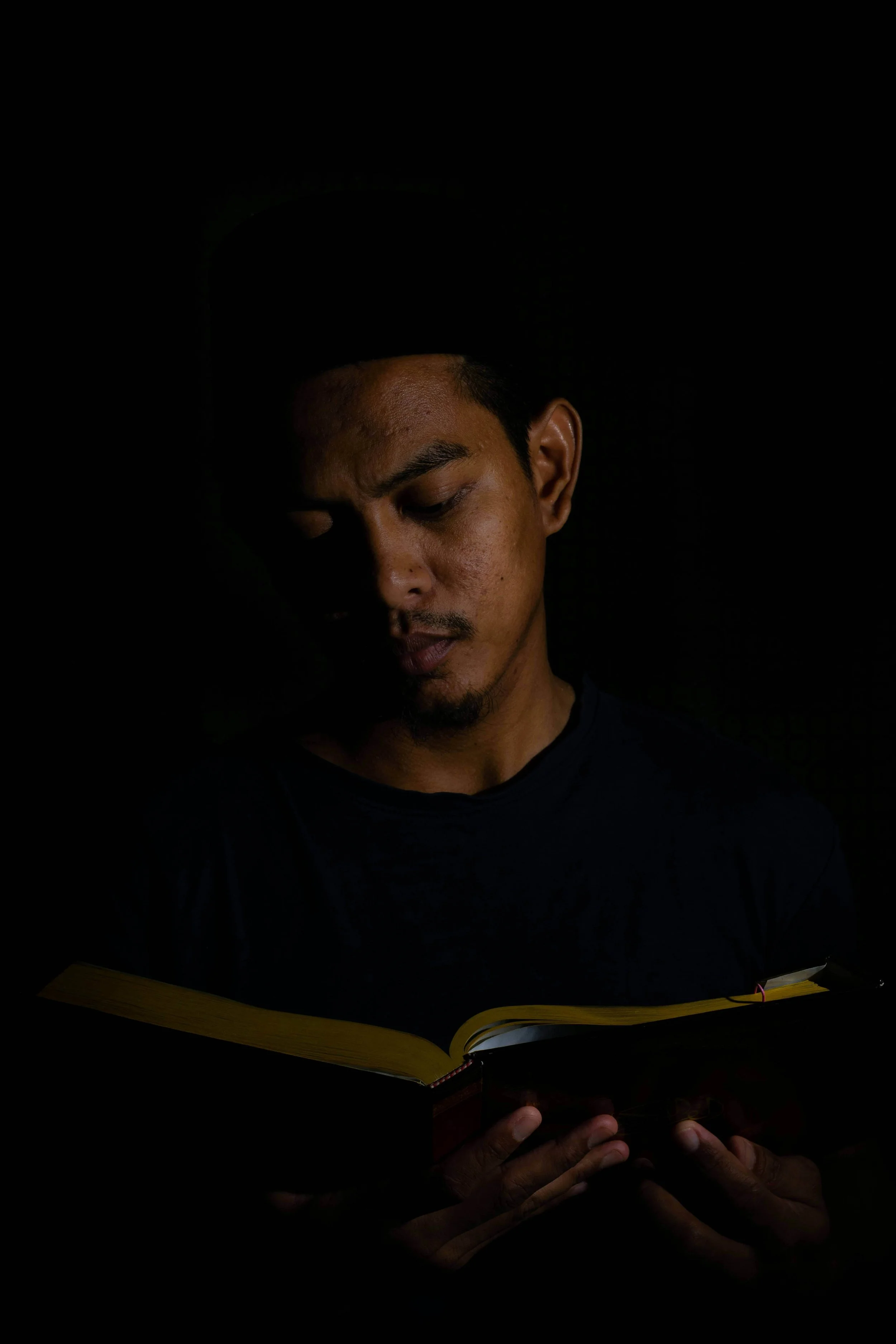The Top 10 Typography Mistakes That Make An Author Website Look Unprofessional
Picture this:
A literary agent lands on your website, ready to be impressed by your professionalism. Instead, they're immediately put off by typography choices that scream "amateur hour."
Before they've even read about your latest manuscript, they've mentally moved on to the next author.
It's harsh, but it's reality.
In less than three seconds, your typography has either positioned you as a serious professional or sent up red flags that make industry professionals question your attention to detail.
The good news? Typography mistakes are fixable. And once you know what to avoid, creating a polished, professional website becomes infinitely easier.
If you're new to typography basics, I recommend starting with my original article, “What is Typography and Why Is It Important for Author Websites.”
But if you're ready to troubleshoot specific problems that might be undermining your credibility right now, let's dive into the most common typography mistakes I see on author websites—and exactly how to fix them.
1. The “Font Salad” Problem
The Mistake: Using Too Many Fonts
Imagine having four or more different fonts scattered across your website homepage.
It’s a typography nightmare.
Picture a medieval-style font for the main headings, Times New Roman for book descriptions, Papyrus for pull quotes, and a script font for the tagline. Each font individually isn’t terrible, but together they create a visual chaos that makes a website look like a ransom note.
Why It's Unprofessional:
Multiple fonts create competing visual voices that confuse your brand identity.
Visitors can't tell what's most important when everything is shouting in a different typographic accent. It suggests you haven't made deliberate design choices—you've just picked whatever looked "cool" in the moment.
The Fix:
Limit yourself to 2-3 fonts maximum. Use one font for headings, one for body text, and maybe—maybe—a third font for special elements like call-to-action buttons or pull quotes.
Think of fonts like speaking voices in a conversation. Too many people talking at once, and no one can understand what's being said.
Pro Tip:
Google Fonts offers suggested pairings that work beautifully together. When in doubt, start there rather than experimenting with combinations that might clash.
2. The “Squint Test” Failure
The Mistake: Body Font Is Smaller Than 16px
Your body font makes up the bulk of your website. Your bio, you book descriptions…every piece of text that isn’t a headline or a button. Do you know how many pixels tall your body text is? If not, you need to check.
Why It's Unprofessional:
Tiny text forces readers to strain their eyes, suggesting you prioritize aesthetics over user experience.
It's particularly problematic because it immediately excludes readers with visual impairments or anyone viewing your site on a mobile device.
When visitors have to pinch and zoom to read your bio, they're more likely to bounce to a competitor's website.
The Fix:
Use 16px as your absolute minimum for body text, with 18px being even better for readability. Remember, not everyone has perfect vision, and many people are reading on phones while commuting, walking, or multitasking.
Here's a reality check: if you have to lean forward to read your own website comfortably, your text is too small.
Mobile Consideration:
Text that looks reasonable on your desktop monitor can become impossibly small on a phone screen. Always test your typography on multiple devices before going live.
3. The “Genre-Font Mismatch” Eyesore
The Mistake: Typography Contradicts Your Genre
I'll never forget seeing a psychological thriller author whose website used a bouncing, whimsical font that belonged on a children's birthday party invitation.
No matter how brilliant her novels were, that typography choice immediately undermined her credibility and confused reader expectations.
Why It's Unprofessional:
Your typography should support your brand, not contradict it. When fonts and genre clash, it creates cognitive dissonance that makes website visitors and literary professionals question whether you understand your own market.
The Fix:
Choose fonts whose personality aligns with your author brand. Romance authors often benefit from elegant serifs with romantic curves. Thriller writers typically need clean, bold fonts that convey confidence and urgency. Literary fiction authors might choose classic, established typefaces that suggest gravitas and timelessness.
4. The “Invisible Text” Problem
The Mistake: Poor Color Contrast
Light gray text on white backgrounds, or other low-contrast color combinations that strain the eyes, may seem aesthetically pleasing, but can sabotage your website.
Why It's Unprofessional:
Poor contrast creates accessibility barriers and suggests you haven't considered your readers' needs. It's also a legal issue—websites need to meet basic accessibility standards, and contrast is a fundamental requirement.
Beyond the practical problems, low-contrast text often comes across as trying too hard to be "minimalist" or "sophisticated" at the expense of usability.
The Fix:
Use contrast checking tools to ensure your text meets WCAG guidelines—aim for a 4.5:1 contrast ratio minimum for normal text. Dark text on light backgrounds remains the gold standard for readability.
Recommended Tools:
WebAIM Contrast Checker
Colour Contrast Analyser
Pro Tip:
If you want a softer look than black text on a white background, check out the examples in “Why Picture Book Websites Should Ditch Black and White” to learn how to create a softer or more colorful look without sacrificing accessibility!
5. The “Everything Looks the Same” Issue
The Mistake: Inconsistent Typography Hierarchy
No clear visual hierarchy—headings, subheadings, and body text all appear roughly the same size and weight—creates unnecessary confusion.
Why It's Unprofessional:
Without hierarchy, your website becomes a wall of uniform text where nothing stands out. Readers can't quickly scan for information, making your content feel disorganized and hard to navigate. It suggests you haven't thought strategically about how people consume information online.
Even within this blog article, there is a hierarchy of titles, subtitles, and body text. It organized the information and helps readers understand at a glance what each section is about.
Now imagine if instead, this blog were a wall of body text. No titles. No subtitles. No bolding. Just endless scrolling text. How engaged do you think you’d be then?
The Fix:
Establish clear, consistent hierarchy with distinct sizing:
H1 (32-48px): Your most important headline - used once per page
H2 (24-32px): Major section headers
H3 (20-24px): Subsection headers
Body Text (16-18px minimum): Your main content
Quick Hierarchy Check:
Step a literal, physical step back from your computer screen. Can you immediately tell which elements are most important just by looking at the size of the text? If everything blurs together, you need a stronger hierarchy.
6. The "Pretty But Unreadable" Trap
The Mistake: Using Decorative Fonts for Body Text
Using script, handwritten, or overly decorative fonts for paragraphs of text can feel fun…until your website bounce rate skyrockets.
That gorgeous script font might be perfect for your book cover, but it becomes torture when readers try to absorb three paragraphs of your author bio.
I've seen author websites where visitors literally couldn't read the content because every word required deciphering ornate letterforms.
Why It's Unprofessional:
Decorative fonts prioritize appearance over function, forcing readers to work (and squint) harder than necessary. It suggests you care more about looking "artistic" than communicating effectively with your audience.
The Fix:
Save decorative fonts for headings, accents, or special elements only. Use clean, readable fonts for any text longer than a few words. Think of decorative fonts like hot sauce—a little goes a looong way.
Rule of Thumb:
If you can't read three full paragraphs in your chosen font without effort or fatigue, it's too decorative for body text. We want reading your website to be simple; not a chore.
7. The "No Breathing Room" Problem
The Mistake: Creating a Wall of Text
Cramming text together without adequate line spacing, paragraph breaks, or white space is about as amateur as it gets.
Why It's Unprofessional:
Dense text blocks can feel overwhelming and cluttered, reducing reading comprehension.
It creates the visual equivalent of someone talking without ever taking a breath—exhausting for your audience.
Again, take the example of this article. If there were no titles, subtitles, bolding, or paragraph breaks…how long would you last until your eyes began to ache?
The Fix:
Give your text room to breathe, and your web visitors’ eyes a chance to relax:
Line height: 1.4-1.6 times your font size for body text
Paragraph spacing: Add space between paragraphs (0.5-1em)
Margins: Generous white space around text blocks
Break up content: Use subheadings, bullet points, and shorter paragraphs
Remember:
White space is not wasted space—it's breathing room that helps readers process information.
Just like novels will have calmer scenes to allow readers to relax between the action, your website needs white space between the words so your visitors’ eyes don’t begin to bleed.
It white space makes you nervous, take a breath and remind yourself this: You're allowed to take up space on your own website!
8. The "Random Emphasis" Issue
The Mistake: Inconsistent Font Weights and Styles
Bold text scattered randomly throughout content, inconsistent use of italics, and mixing different font weights without purpose makes your website look as unprofessional as a query letter with typos in it.
Why It's Unprofessional:
Random emphasis appears haphazard and suggests you don't have a clear system for organizing information. It's the typography equivalent of someone who talks with their hands wildly—distracting rather than helpful.
And don’t get me started about how much of a red flag it is for anyone in the literary industry. If you don’t know how to use bolding and italics correctly on a short webpage, just imagine what they’re going to think your manuscript looks like!
The Fix:
Create rules for emphasis and stick to them:
Use bold for important keywords or phrases (sparingly!)
Reserve italics for book titles, emphasis, or foreign words
Avoid underlining (on a website, underlines look like broken links)
Never use ALL CAPS for anything longer than a few words
Style Guide Tip:
Document your emphasis rules so you can maintain consistency across all pages. "Bold for book titles, italics for emphasis, regular weight for everything else" is better than making it up as you go.
9. The "Looks Great on Desktop" Fallacy
The Mistake: Mobile Typography Falls Apart
Typography that breaks, becomes unreadable, or creates a poor experience on mobile devices is a massive issue. Remember, over 60% of web traffic now comes from mobile devices. If you ignore mobile typography, you’re ignoring a majority of your potential readers.
Why It's Unprofessional:
Poor mobile experience immediately signals that you're not keeping up with current web standards. It suggests you don't understand how your audience actually accesses content online. Anyone who views your website on their phone and cannot read it will immediately click away.
The Fix:
Test your typography on multiple devices and screen sizes:
Ensure fonts scale appropriately (never smaller than 16px on mobile)
Check that line lengths aren't too long or too short on smaller screens
Verify that touch targets (buttons, links) are large enough to tap easily
Make sure your hierarchy still works when space is limited
Testing Strategy:
Don't just resize your browser window—actually view your site on phones and tablets. The experience can be dramatically different.
10. The "Breaks on Half the Internet" Problem
The Mistake: Outdated, Broken Fonts
Some fonts only display properly on certain devices or browsers, causing your carefully chosen typography to default to system fonts on certain devices.
In other words, on some devices your website looks great—on other devices, it’s an outdated, broken disaster.
Why It's Unprofessional:
Inconsistent font display creates an unpredictable user experience. Your website might look perfect on your computer but completely different on a visitor's device. It suggests you haven't considered cross-platform compatibility. Don’t risk a literary professional stumbling across a broken website and judging you because of it.
The Fix:
Use web-safe fonts or Google Fonts that load reliably across all devices and browsers. Google Fonts are free, fast-loading, and consistently displayed regardless of the visitor's operating system.
Pro Tip:
If you’re on WordPress, consider including fallback fonts in your CSS. If your first choice doesn't load, the browser will use your backup options instead of defaulting to Times New Roman or Arial.
Quick Audit:
Does Your Website Have These Red Flags?
Take two minutes to check your current website against this typography health checklist:
□ I use 3 fonts or fewer across my entire website
□ My body text is at least 16px and easily readable
□ My font choices match my genre and author brand
□ I can read all text easily without squinting
□ My headings are clearly larger and bolder than body text
□ I only use decorative fonts for headings or accents
□ My text has adequate spacing and isn't cramped together
□ I use bold and italics consistently, not randomly
□ My website looks professional on both desktop and mobile
□ My fonts load consistently across different browsers and devices
If you checked fewer than 8 boxes, your typography might be undermining your professional credibility more than you realize.
Small Changes, Big Impact
Typography mistakes might seem like small details, but they compound into significant credibility issues over time.
The most successful authors understand that their website isn't just a digital business card—it's a powerful tool for building relationships with readers, impressing industry professionals, and establishing authority in their field.
Your stories deserve a beautiful, professional home online.
Every font choice, spacing decision, and color selection either moves you closer to or further from connecting with your ideal audience.
Good typography sends a clear message: this author cares about craft, values their readers' experience, and approaches their career with professionalism.
Make sure your typography is working for you, not against you.
Want to impress the next reader or literary professional who visits your author site? Download a copy of “The Author Website Typography Audit” eBook.